
Application & Hiring Process
Application Process

1. Job Boarding
Click the “Apply Here” button above. You will be redirected to our job board with all available positions posted.

2. Apply
Browse through the opportunities available by Category or Location. Select “Apply” when you have located a job that interests you.
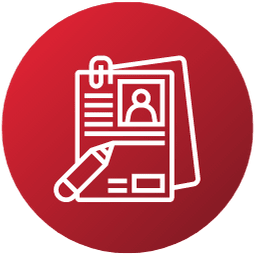
3. Start an Application
Once you select a job by clicking “Apply,” a new window will pop up, and you will be prompted to begin the application.

4. Complete Application
Complete all required fields and provide all required documentations. Your application will be considered incomplete until all information is received.
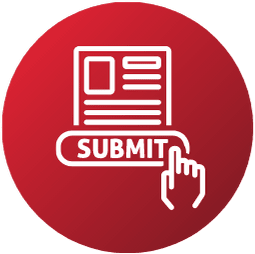
5. Submit
Submit your application. Please note, during the application process, you can select to apply for more than one position of interest.

6. Review
Once you have submitted an application, you can log in to your existing account to review your information and select new jobs to apply for as desired.
Hiring Process

1. Submission
You have submitted your application for the position(s) desired.

2. Reviewed
Application reviewed and processed by the hiring manager.

3. Interview
Invitation from the hiring manager and team to come interview.

4. Pre-Screening
Employment pre- screening is in process.

5. Offer
Employer extends an officer for the position.

6. Welcome
Welcome to Queen Creek Unified School District.
FAQs
Where can I begin my application?
You can create a general profile with your application at QCUSD Careers. Your profile is maintained in the system whether you choose to apply for positions or not. Should you choose to stop working on your application and continue at a later time, please make sure to save your changes and exit the application. You can pick up right where you left off by visiting QCUSD Careers and logging in as an External Applicant.
Can I apply for more than one position at a time?
Yes! It’s encouraged that you apply for multiple positions that interest you, as this will increase your chances of interviewing. However, you may apply only once to a job posting/opportunity. Please be advised that we accept applications throughout the entire school year.
How will I learn of new openings?
Applicants are encouraged to visit the QCUSD Careers website on a regular basis to review active job postings.
I need assistance with completing my application. Who do I contact?
Please contact the QCUSD Human Resources Recruitment support line at 480-987-5568.
I have an out-of-state teaching certificate; can I still apply for a teaching position?
Absolutely! It is not a prerequisite to have an AZ certificate in order to apply, but please keep in mind that you will need to possess an AZ teaching certificate in order to be employed with QCUSD. Visit Arizona Department of Education Reciprocity for further guidance to transfer your certification.










